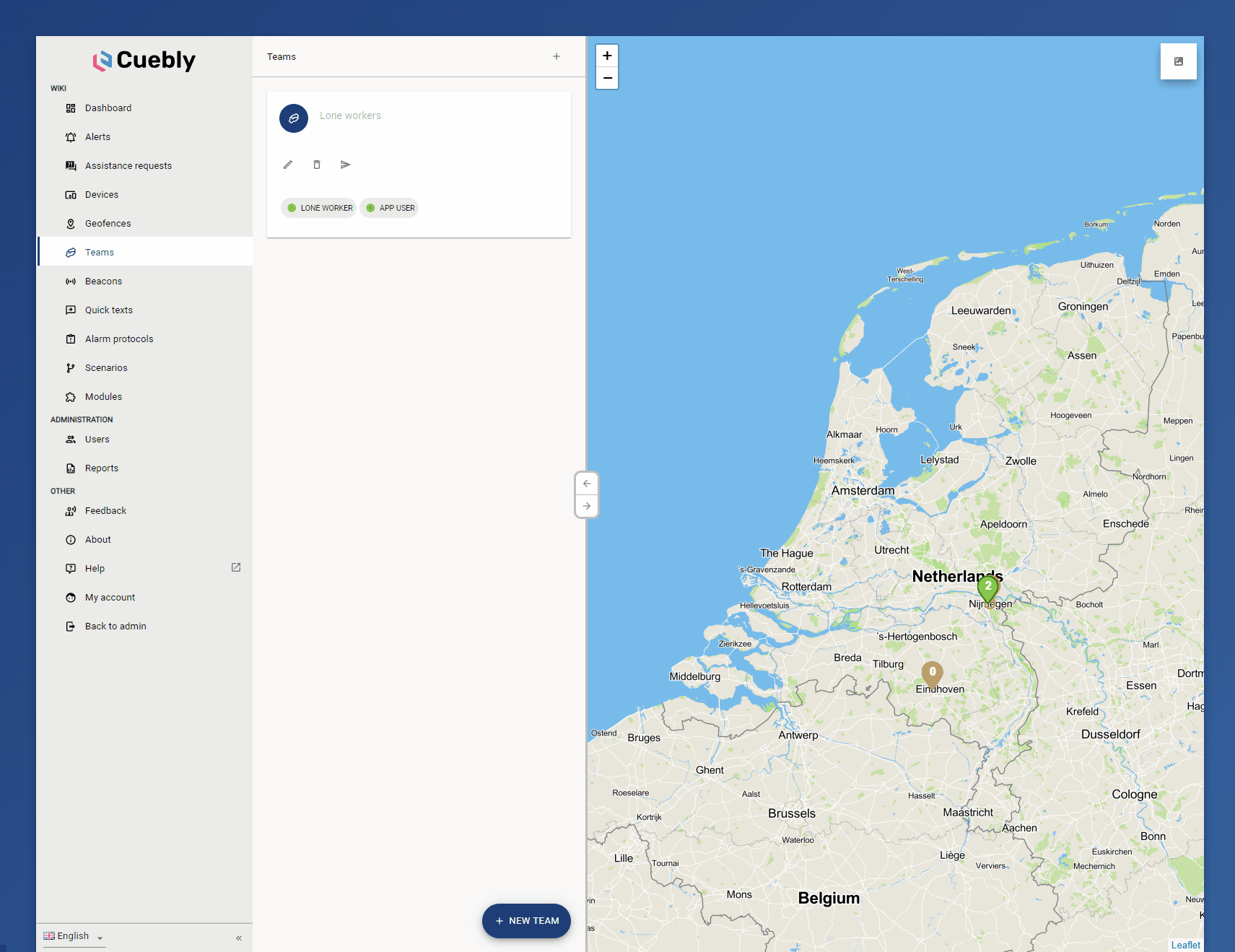¶ Teams
A team is a group of devices (this includes app users). Teams can be used to send an on screen message to all connected team members at the same time. This can be done manually or with a scenario.
¶ Create a new team
Navigate to teams and press the + new team button. Name the team, select the devices that have to be part of this team and save. A device can be part of multiple teams at the same time. The composition of the team will only change if a device is removed from the customer environment or whenever the team is edited.
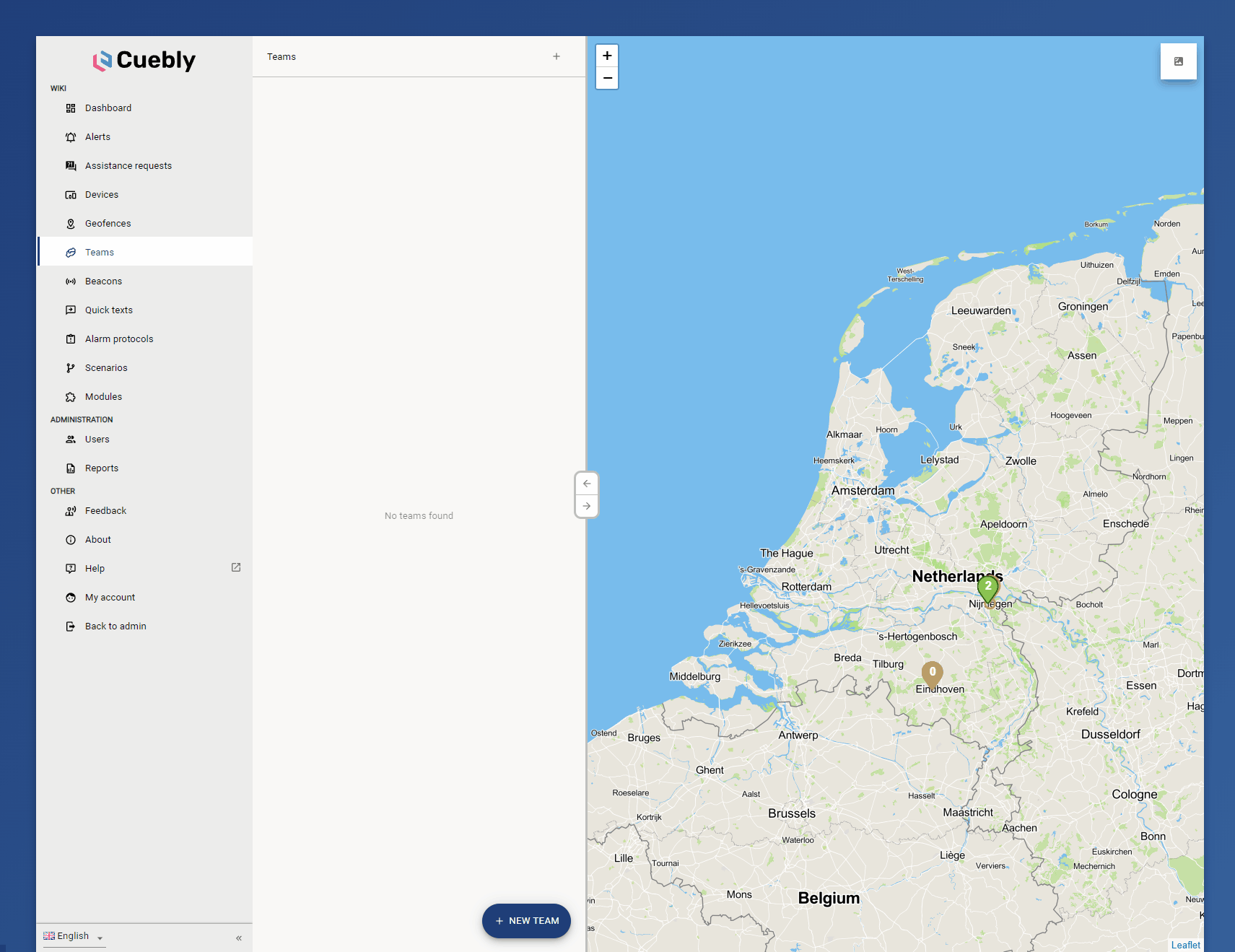
¶ Edit a team
Press edit. Change the team name, add or remove any devices and press save.
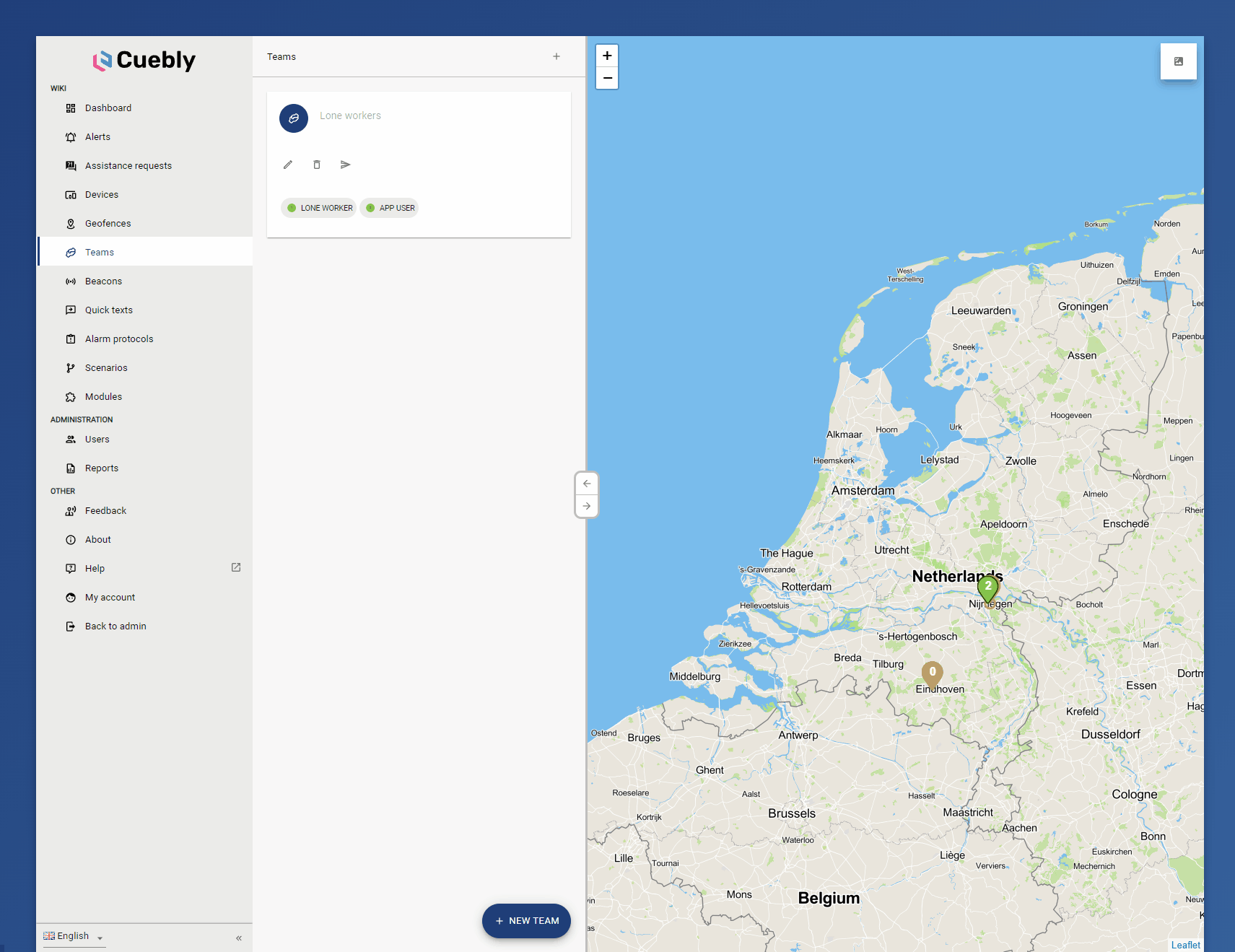
¶ Delete a team
Press delete and confirm.
¶ Send a message to all team members
Use the send message feature to send a message to all devices that are part of the team and currently connected. Devices also have to support on screen messages in order to receive the message. A summary of all devices that will receive the message is shown before sending the message.