¶ Teltonika GH5200
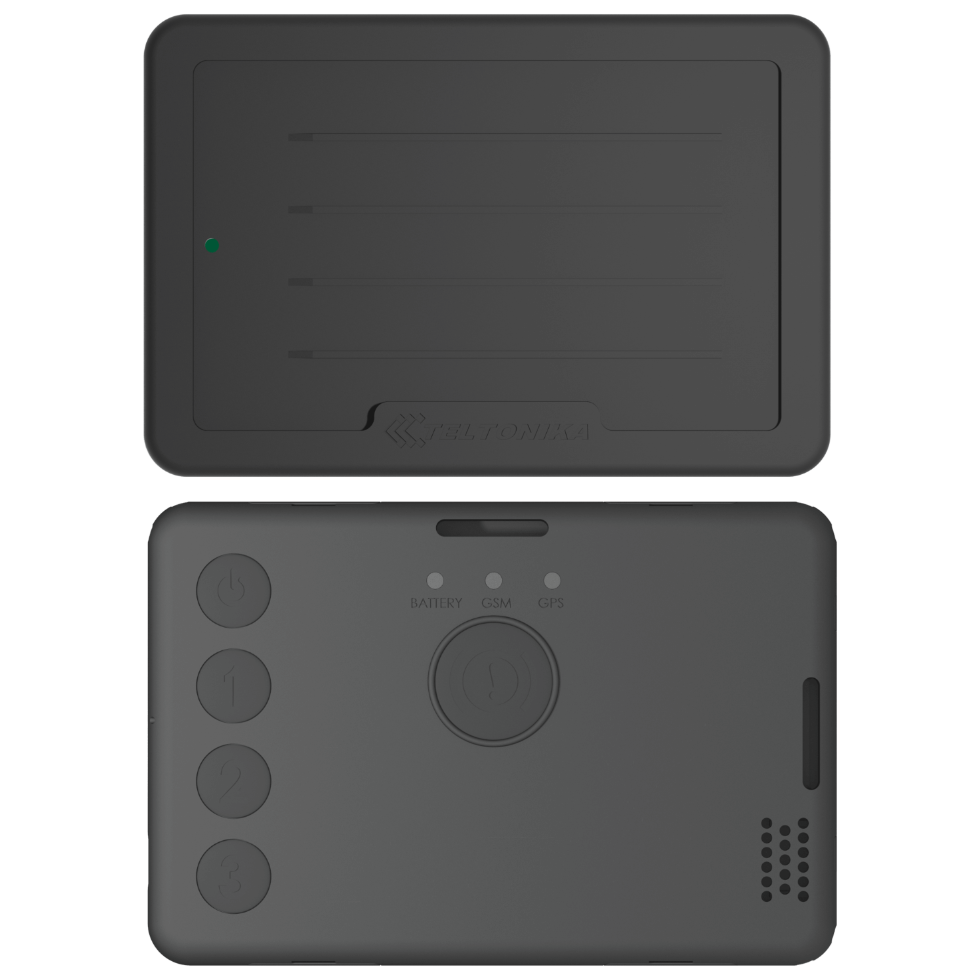
The Teltonika GH5200 is a personal alarm device from the manufacturer Teltonika.
| manufacturer | Teltonika |
|---|---|
| device type | GH5200 |
| protocol | teltonika |
| size | 93 x 64 x 10 mm |
| weight | 80 g |
| battery capacity | 1050 mAh |
| IP rating | IP41 |
| SIM slot | micro SIM |
| communication | GSM (850 / 900 / 1800 / 1900 MHz) |
| speech and sound | microphone, speaker |
| vibration | yes |
¶ Features
The Teltonika GH5200 offers different features based on the type of firmware being used.
| Category | Feature | Available | Notes |
|---|---|---|---|
| alarm | SOS | yes | SOS button |
| man down | yes | tilting, non movement | |
| timer | no | ||
| rip cord | no | ||
| proximity | no | bluetooth (4.0 + LE) | |
| communication | voice | yes | two way |
| on screen message | no | ||
| tracking | satellite | yes | GPS, Glonass, Galileo, Beidou, SBAS, QZSS, DGPS |
| beacon | yes | Bluetooth (4.0 + LE) | |
| others | battery event | yes | low battery |
| charging event | yes | docked, undocked | |
| quick button | yes | 3 quick buttons |
¶ Configuration options
The platform offers an easy to use configuration interface to configure this device over the air. The following configuration options are available.
| Category | Feature | Configuration option |
|---|---|---|
| quick buttons | quick button 1 | start scenario, call number |
| quick button 2 | start scenario, call number | |
| quick button 3 | start scenario, call number | |
| man down | enabled | yes, no |
| trigger | horizontal tilt, vertical tilt, no movement | |
| sensitivity | angle | |
| time to pre-alarm | 30 s, 60 s, 2 m, 5 m | |
| duration of pre-alarm | 5 s, 10 s, 20 s, 30 s, 40 s | |
| vibrate during pre-alarm | yes, no | |
| SOS button | time to alarm | direct, 2 s |
| emergency numbers | 3 emergency numbers | custom number, other device |
| trusted numbers | 5 trusted numbers | custom number, other device |
| indoor positioning | enabled | yes, no |
| beacon frequency | 60 s, 2 m, 5 m, 10 m, 30 m, 60 m |
¶ Settings to connect to the platform
Use the OTA configuration feature in the Cuebly platform or configure the following parameters using the manufacturer's configuration software. Make sure the device is awake and able to connect over the internet.
| server URL | app.cuebly.com |
|---|---|
| port | 8485 |
| protocol | TCP |
| ACK type | TCP/IP |
| sleep | disabled |
| encryption | none |
| permanent link | enabled |