¶ SIM card management
SIM card management is only available when using Cuebly SIM cards. Cuebly offers managed free roaming SIM cards with communication plans that are specifically tailored to use in combination with personal tracking devices or personal safety related use cases. Get in touch to learn more.
The Cuebly SIM card management offers various features to manage SIM cards, report on usage, switch between communication plans and configure alerts.
¶ SIM cards overview
The SIM cards overview shows all your Cuebly SIM cards with their relevant information:
- ICCID - unique identification number of the SIM card
- Phone number - the SIM card's phone number
- SIM status - the current status of the SIM card
- Active - this SIM card is activated and can be used
- Available - this SIM card is available to use and will automatically become active when usage is detected
- Deactivated - this SIM card is deactivated and cannot be used. However, it is possible to activate this SIM card again
- Discontinued - this SIM card is discontinued and cannot be used anymore. Discontinued SIM cards cannot be activated anymore
- Is billed - this shows if the SIM card is currently being billed (depending on the SIM status)
- Device - this shows the name of the device, if the SIM card is used in a device that is connected to the Cuebly platform
- Account - this shows in which account this SIM card is used, based on the device using this SIM card
- Activation date - this date shows the day in which the SIM card is activated for the first time
- Actions - advanced actions to manage the SIM card
Show or hide columns to tailor the overview to your needs. Use filters to show specific SIM cards. With the Export feature you can print the list or download a CSV file.
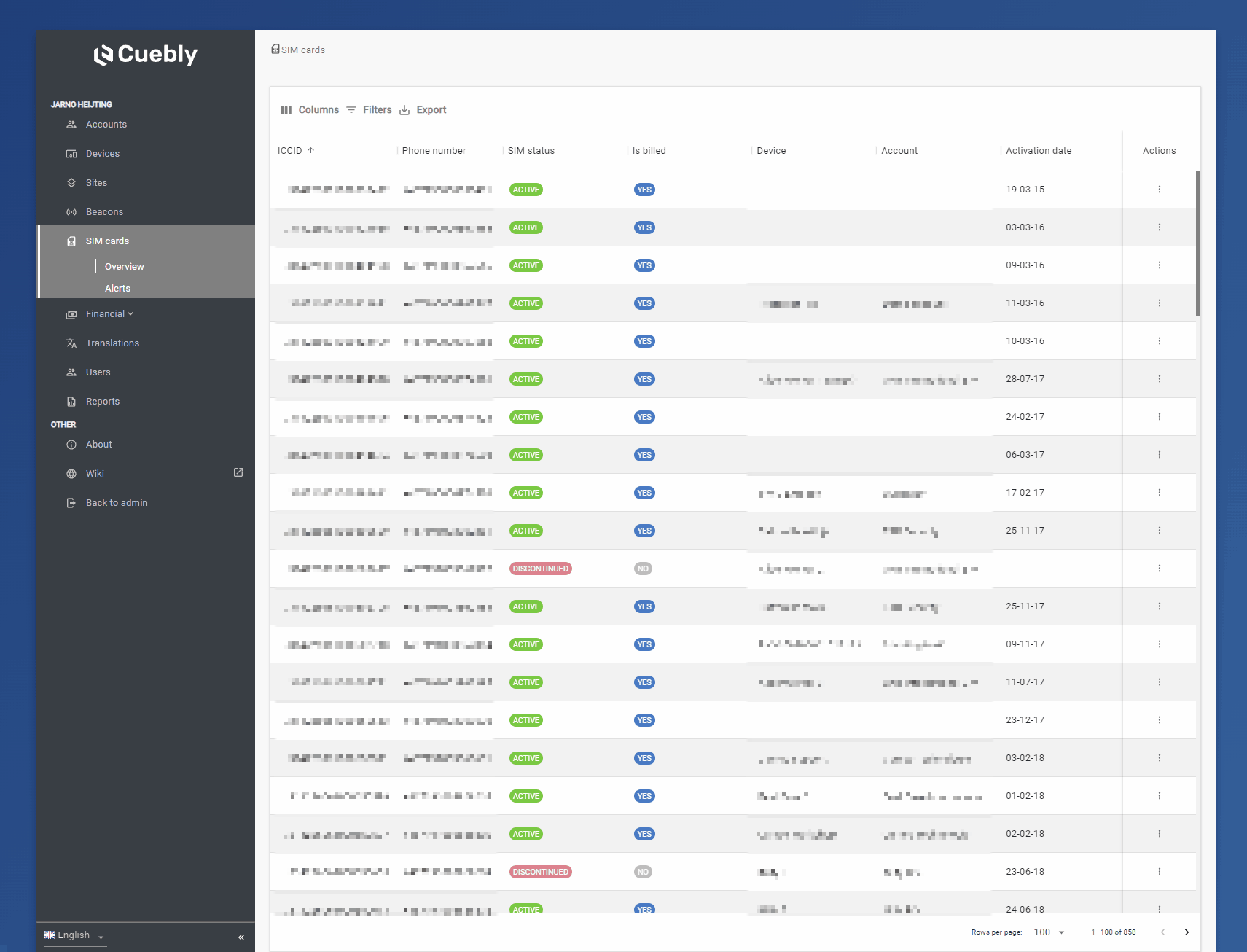
¶ Manage a SIM card
To manage a SIM card click on the options icon (three dots). Choose manage. Make any change, and press save when finished.
- Change communication plan - this way you can change the SIM card's features to contain any of the following
- 2G/3G - enable 2G and 3G networks on the SIM card
- SMS in - enable the possibility to receive SMS messages on the SIM card
- Voice in - enable the possibility to receive voice calls on the SIM card
- 4G/4G+/5G - enable 4G, 4G+ (LTE) and 5G on the SIM card
- SMS out - enable the possibility to send SMS messages with the SIM card
- Voice out - enable the possibility to initiate voice calls with the SIM card
- Deactivate - block any usage of the SIM card, this action is reversible and billing will continue
- Discontinue - this will make the SIM card stop working and stop the billing, this action is irreversible
¶ Create a new alert
To create a new alert, choose add. Now name the alert. Choose the trigger that should activate the alert. Define one or multiple conditions if the alert should (not) be applicable on certain SIM cards. Lastly, define the recipient's email address to receive the alert information when triggered.
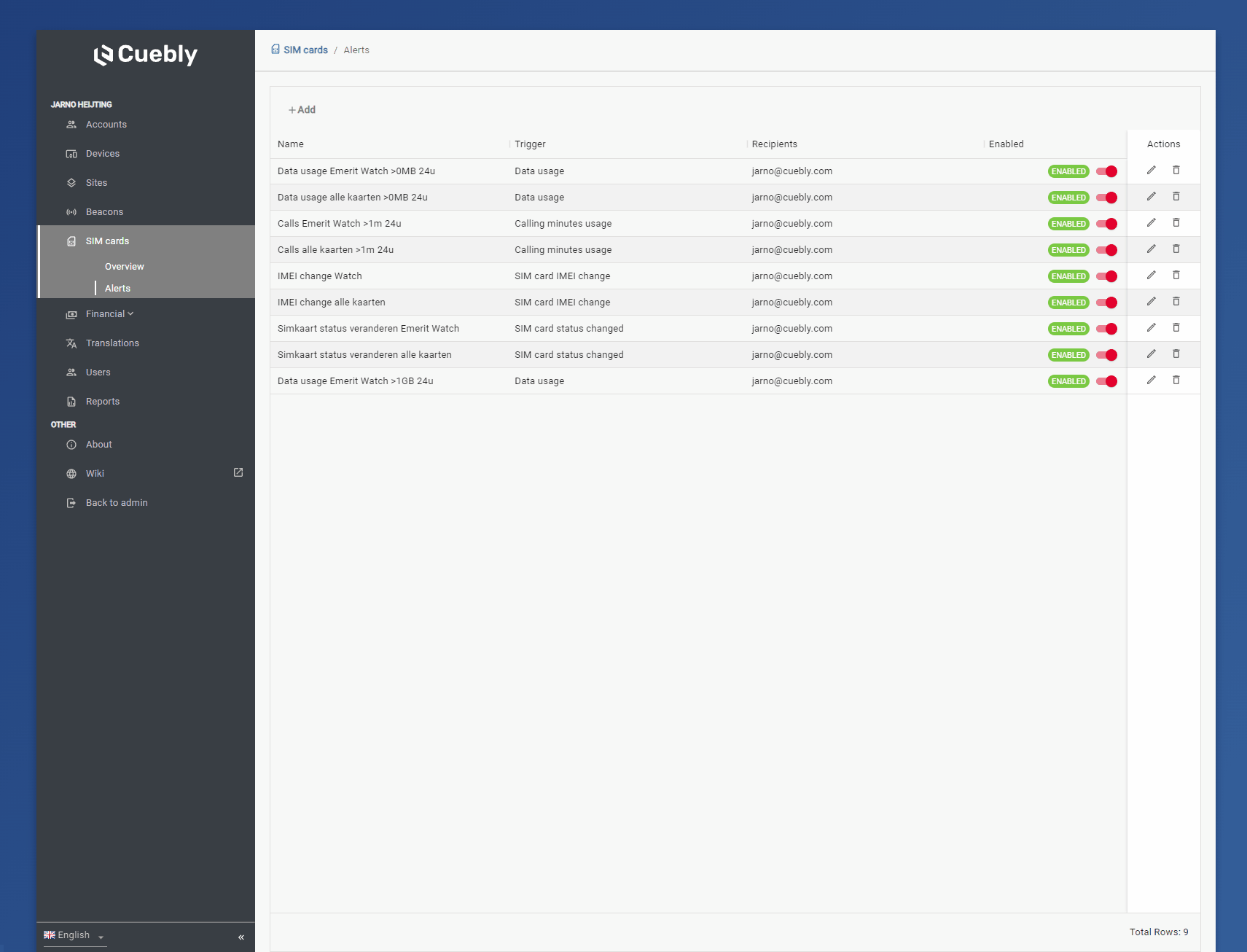
¶ Triggers
There are various triggers that will result in an alert.
- Calling minutes usage - alerts based on the voice minutes usage on the applicable SIM card(s)
- Threshold - define a threshold to trigger the alert
- > 1 minute
- > 10 minutes
- > 30 minutes
- > 60 minutes
- > 120 minutes
- Time period - define the period within the threshold should be met to trigger the alert
- Cycle to date - the current billing period
- Last 24 hours
- Threshold - define a threshold to trigger the alert
¶ Conditions
Define the SIM card(s) for which the alert is (not) applicable.
- ICCID - define specific SIM card(s) based on the unique SIM card ID (ICCID)
- Account - define if this alert should trigger for SIM card(s) that are in use by one or multiple specific accounts
- SIM status - define if this alert should trigger based on the change of SIM status